You can easily check your P.F (Provident Fund) balance online, same as you can see your bank account details online with the help of Internet Banking Service Facility.
You can easily get access to all your PF Account Balance Online with the help of an Official Site of Employee's Provident Fund Organization of India, Employee's Provident Fund Organization of India have specially launched this Online Website Software to solve problems of masses in letting them knowing their P.F (Provident Fund) balance.
The process to know your Provident Fund Balance is very easy and convenient, you just should know your Provident Fund Account Number, Provident Fund Office State, and Provident Fund Establishment Code, if you know these things than you can easily do balance inquiry of your Employees Provident Fund.
So now lets get started with how to check EPFO Balance Online.
Just Click on this link http://www.epfindia.com/MembBal.html
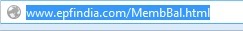
Scroll down and just click on Click here to know the balance

In the next screen you will get to select PF Office State, just select your state of P.F,

after selecting it will display offices of P.F in that select, than select the proper Provident Fund office which you belong to according to Office Code,

after selecting in the next screen it will ask you to enter the Employee's PF Account Number,
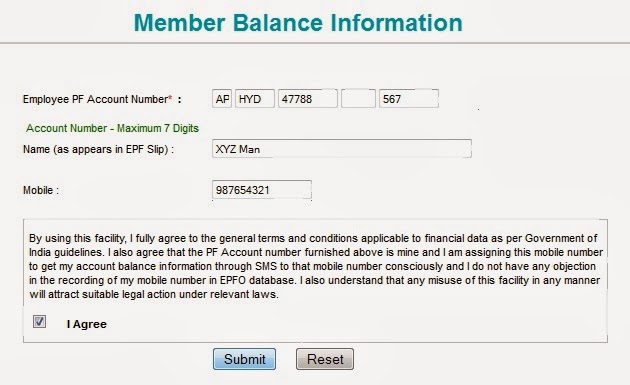
just enter you PF Account Number than the Name as it appears in the Employee's Provident Fund Slip, than next enter Mobile Number and than click on I Agree and Submit,
than you are done you will receive your Employee's Provident Fund balance on your Mobile Number.

You can easily get access to all your PF Account Balance Online with the help of an Official Site of Employee's Provident Fund Organization of India, Employee's Provident Fund Organization of India have specially launched this Online Website Software to solve problems of masses in letting them knowing their P.F (Provident Fund) balance.
The process to know your Provident Fund Balance is very easy and convenient, you just should know your Provident Fund Account Number, Provident Fund Office State, and Provident Fund Establishment Code, if you know these things than you can easily do balance inquiry of your Employees Provident Fund.
So now lets get started with how to check EPFO Balance Online.
Just Click on this link http://www.epfindia.com/MembBal.html
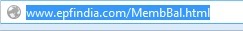
Scroll down and just click on Click here to know the balance

In the next screen you will get to select PF Office State, just select your state of P.F,

after selecting it will display offices of P.F in that select, than select the proper Provident Fund office which you belong to according to Office Code,

after selecting in the next screen it will ask you to enter the Employee's PF Account Number,
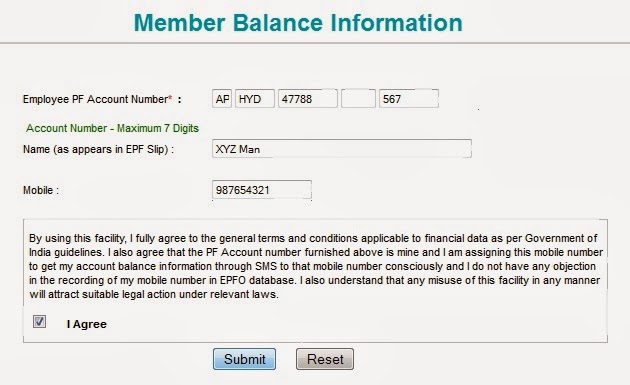
just enter you PF Account Number than the Name as it appears in the Employee's Provident Fund Slip, than next enter Mobile Number and than click on I Agree and Submit,
than you are done you will receive your Employee's Provident Fund balance on your Mobile Number.

No comments:
Post a Comment